Basecamp Setup
We're so excited to announce basecamp integration into Fancy Hands. At the moment, this works with Basecamp Classic installations. New Basecamp is coming soon. If you use basecamp, it's super easy to set up, see below. If you've already set it up, check out the tutorial on how to use Basecamp and Fancy Hands together.
You'll need two pieces of information from Basecamp. Your basecamp URL and your API token.
Your basecamp project URL, will be something like https://my-company.basecamphq.com/. It's probably whatever you use to log into Basecamp.
Grab your Basecamp API token by heading to Basecamp and clicking on "My Info." Once there, you'll see...
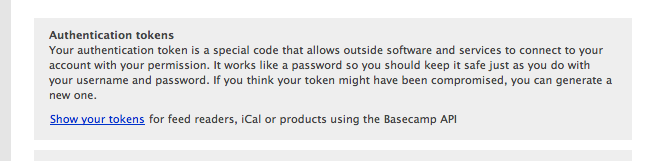
Just click "Show your tokens" to reveal your token.
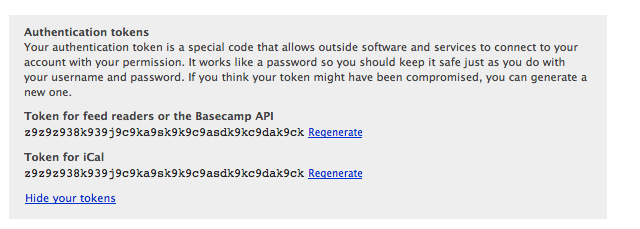
Then head over to the Fancy Hands — Basecamp setup page and enter your URL and API token.
Notes
Fancy Hands assistants never have access to log into your Basecamp installation, we can only see the tasks that you assign to us. If you include an attachment with the task, we will be able to see that.
At the moment, this works with Basecamp Classic installations. New Basecamp is coming soon.